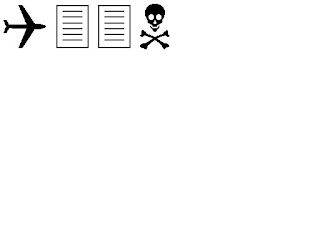http://www.codediesel.com/php/simple-pagination-in-php/
http://www.geeksucks.com/toolbox/23-jquery-fade-in-fade-out-effect.htm
http://www.ndoherty.com/demos/coda-slider/1.1.1/#5
http://viralpatel.net/blogs/
http://www.learningjquery.com/2006/09/slicker-show-and-hide
http://www.learningjquery.com/scripts-used-on-this-site
very very useful links
Posted by
Danduanilkumar
on Thursday, September 17, 2009
Labels:
blogs,
jquery,
show hide effect links
/
Comments: (0)
very useful link
Posted by
Danduanilkumar
on Wednesday, September 16, 2009
Labels:
best links
/
Comments: (0)
check the following link it is very useful to you guys
http://blog.movalog.com/a/javascript-toggle-visibility/
http://blog.movalog.com/a/javascript-toggle-visibility/
toggle show/hide effect
Posted by
Danduanilkumar
Labels:
sonclick how/hide,
using javascript,
using toggle eeffect
/
Comments: (0)
simply palce the below code in just below the body tag...
and the following code place the any where in the body tag
Click here to toggle visibility of element #foo
and which data you want to show hide place the below div tag
and the following code place the any where in the body tag
Click here to toggle visibility of element #foo
and which data you want to show hide place the below div tag
This is foo
I think you understood the above code if you have any doubt just comment with your mail...
no right click on image
Posted by
Danduanilkumar
on Sunday, September 13, 2009
Labels:
avoid the right clickon the image,
save image as avoid in the site
/
Comments: (0)
youtube video downloader sites
Posted by
Danduanilkumar
Labels:
how to download youtube videos
/
Comments: (0)
online css generators
Posted by
Danduanilkumar
Labels:
css,
css codes,
free css codes
/
Comments: (0)
http://www.smashingmagazine.com/2006/11/09/online-generators/
the above site shows diff links to get online css codes……
http://www.maketemplate.com/form/
http://www.devdude.com/
the above site shows diff links to get online css codes……
http://www.maketemplate.com/form/
http://www.devdude.com/
make your image glittered
Posted by
Danduanilkumar
Labels:
glitter image
/
Comments: (0)
http://glitteredtext.com/glitteredImage.php
here upload ur photo and get it as a glittered image…..
and right click on it save it in ur hard disk………..
very interesting………
here upload ur photo and get it as a glittered image…..
and right click on it save it in ur hard disk………..
very interesting………
different sites @ one place
Posted by
Danduanilkumar
Labels:
different sites
/
Comments: (0)
http://www.allmyfaves.com/
the above site is used to find what are different useful websites on the internet..
the above site is used to find what are different useful websites on the internet..
enter your name
http://www.pokemyname.com/
enetr ur name and find how popular u r,and along with this u can also find
ur name with different styles………
enetr ur name and find how popular u r,and along with this u can also find
ur name with different styles………
Free blog submitting sites
Posted by
Danduanilkumar
Labels:
free blog submitting sites
/
Comments: (0)
www
World Wide Web or “the Web”, invented in 1989 by Sir Tim Berners-Lee, — a hypertext system that operates over the Internet
websites extensions
What Do .net, .org, .us, .biz, or .info mean?
When you select a domain name, you can choose from several different extensions. These extensions can help indicate the type of business or service you are providing online or your geographical location. Different extensions may also have different domain names available in inventory. For example, newer extensions such as .biz may have more available names than the more mature .com extension.
Here are definitions of the extensions you can choose from:
# .com represents the word “commercial,” and it is an unrestricted global domain name extension. Many businesses prefer a .com domain name because it is a highly recognized symbol for having a business presence on the Internet. But, the number of available .com domain names is shrinking as more and more businesses go online.
# .net represents the word “network,” and is an unrestricted global domain name extension most commonly used by Internet service providers, Web-hosting companies, or other businesses that are directly involved in the infrastructure of the Internet. Additionally, some businesses choose domain names with a .net extension for their intranet web sites.
# .org represents the word “organization,” and is an unrestricted global domain name extension that is primarily used for non-commercial sites. However, many commercial entities register the .org extensionscorresponding to their .com domain names in order to protect their brands.
# .biz is a restricted-use global domain name extension used for business web sites. As a relatively new type of domain, .biz offers a company the opportunity to get the domain name it really wants and enhance its presence on the Web with a domain name that means business.
# .info is an unrestricted domain name extension that creates an opportunity to reach a worldwide audience with information about your business and ideas. .info is growing in popularity, but still has many great names available.
# .us is a restricted-use country code that may be used by any individual or organization with residence in the US or its territories, including foreign organizations that do business in the US.
When you select a domain name, you can choose from several different extensions. These extensions can help indicate the type of business or service you are providing online or your geographical location. Different extensions may also have different domain names available in inventory. For example, newer extensions such as .biz may have more available names than the more mature .com extension.
Here are definitions of the extensions you can choose from:
# .com represents the word “commercial,” and it is an unrestricted global domain name extension. Many businesses prefer a .com domain name because it is a highly recognized symbol for having a business presence on the Internet. But, the number of available .com domain names is shrinking as more and more businesses go online.
# .net represents the word “network,” and is an unrestricted global domain name extension most commonly used by Internet service providers, Web-hosting companies, or other businesses that are directly involved in the infrastructure of the Internet. Additionally, some businesses choose domain names with a .net extension for their intranet web sites.
# .org represents the word “organization,” and is an unrestricted global domain name extension that is primarily used for non-commercial sites. However, many commercial entities register the .org extensionscorresponding to their .com domain names in order to protect their brands.
# .biz is a restricted-use global domain name extension used for business web sites. As a relatively new type of domain, .biz offers a company the opportunity to get the domain name it really wants and enhance its presence on the Web with a domain name that means business.
# .info is an unrestricted domain name extension that creates an opportunity to reach a worldwide audience with information about your business and ideas. .info is growing in popularity, but still has many great names available.
# .us is a restricted-use country code that may be used by any individual or organization with residence in the US or its territories, including foreign organizations that do business in the US.
how to hide the folder
Posted by
Danduanilkumar
on Wednesday, September 9, 2009
Labels:
hide the folder,
how to hide folders in windows
/
Comments: (0)
step1 : zip the file you want to hide
step2 : in the system start ->run->here type cmd ->press enter
step 3 : ren filename.zip filename.jpg
after completion of this step, go to your folder to check weather your folder is hidden or not ,
here your folder is seeable as jpg image, once you open this you don't see anything
if you want to see again that folder
step 4 : in the system start ->run->here type cmd ->press enter
step 5 : ren filename.jpg filename.zip
step2 : in the system start ->run->here type cmd ->press enter
step 3 : ren filename.zip filename.jpg
after completion of this step, go to your folder to check weather your folder is hidden or not ,
here your folder is seeable as jpg image, once you open this you don't see anything
if you want to see again that folder
step 4 : in the system start ->run->here type cmd ->press enter
step 5 : ren filename.jpg filename.zip
shortcuts
Posted by
Danduanilkumar
on Tuesday, September 8, 2009
Labels:
chat shortcuts,
gmail
/
Comments: (0)
For Firefox (get off of the slow and virus-prone Internet Explorer):
Ctrl-K - Takes you directly to the search box at the upper right, where you can search Google, Amazon, and more with one click (Enter)
Ctrl-L or F6 (latter PC) – Takes you to the URL field to type in a new web address (Hint: just type in the name of a company or person — no “www” or “.com” — and hit enter to find their website, if it exists)
Ctrl-T – Opens a new tab
Ctrl-D – Bookmarks the page
Ctrl-+ – Increases font size on any webpage
Ctrl-[-]- Decreases font size
Ctrl-0 [zero] – Returns font to original size
For Gmail:
First, go to “settings” to the upper-right of your inbox and turn on keyboard shortcuts. There are a lot of them, but there are my faves:
c - compose a new message
tab + return/enter – send message
u – return to inbox (or previous conversation list)
r – reply
a – reply all
f – forward
e – archive
and my favorite of all:
# – delete message
Ctrl-K - Takes you directly to the search box at the upper right, where you can search Google, Amazon, and more with one click (Enter)
Ctrl-L or F6 (latter PC) – Takes you to the URL field to type in a new web address (Hint: just type in the name of a company or person — no “www” or “.com” — and hit enter to find their website, if it exists)
Ctrl-T – Opens a new tab
Ctrl-D – Bookmarks the page
Ctrl-+ – Increases font size on any webpage
Ctrl-[-]- Decreases font size
Ctrl-0 [zero] – Returns font to original size
For Gmail:
First, go to “settings” to the upper-right of your inbox and turn on keyboard shortcuts. There are a lot of them, but there are my faves:
c - compose a new message
tab + return/enter – send message
u – return to inbox (or previous conversation list)
r – reply
a – reply all
f – forward
e – archive
and my favorite of all:
# – delete message
september 11 , 2001 WTC
Posted by
Danduanilkumar
on Saturday, September 5, 2009
Labels:
2001,
september 11,
wtc
/
Comments: (0)
Do you know about 9/11/2001 !
The flight number which hit the WTC in New York was Q33N
See it yourself :
1. Open Notepad
2. Type : Q33N
3. Now, go to Format menu
4. Choose Font.
5. Now, change the size to '72'
6. Now, change the font to 'Wingdings'
7. See what is displayed !
The flight number which hit the WTC in New York was Q33N
See it yourself :
1. Open Notepad
2. Type : Q33N
3. Now, go to Format menu
4. Choose Font.
5. Now, change the size to '72'
6. Now, change the font to 'Wingdings'
7. See what is displayed !
how to remove virus from usb or pendrive
Posted by
Danduanilkumar
Labels:
autorun virus remover,
usb,
virus remoe
/
Comments: (1)
How to remove Virus from USB Drives
One of the ways by which a virus can infect your PC is through USB/Pen drives. Common viruses such as ’Ravmon’ , ‘New Folder.exe’, ‘Orkut is banned’ etc are spreading through USB drives. Most anti virus programs are unable to detect them and even if they do, in most cases they are unable to delete the file, only quarantine it. Here are the things which you can do if you want to remove such viruses from your USB drives
Whenever you plug a USB drive in your system, a window will appear similar to the one shown here.
Take a look at this screenshot:
Don’t click on Ok , just choose ‘Cancel’. Open the Command Prompt by typing ‘cmd‘ in the run box. In the command prompt type the drive letter: and press enter . Now type dir /w/a and press enter.
This will display a list of the files in the pen drive. Check whether the following files are there or not
* Autorun.inf
* Ravmon.exe
* New Folder.exe
* svchost.exe
* Heap41a
* or any other exe file which may be suspicious.
If any of the above files are there, then probably the USB drive is infected. In command prompt type attrib -r -a -s -h *.* and press enter. This will remove the Read Only, Archive, System and hidden file attribute from all the files. Now just delete the files using the command del filename. example del Ravmon.exe. Delete all the files that are suspicious. To be on a safer side, just scan the USB drive with an anti virus program to check whether it is free of virus or not. Now remove the drive and plug it again. In most of the cases, the real culprit turns out to be the “Autorun.inf” file which mostly gets executed when someone clicks Ok in the dialog window which appears
above.
One of the ways by which a virus can infect your PC is through USB/Pen drives. Common viruses such as ’Ravmon’ , ‘New Folder.exe’, ‘Orkut is banned’ etc are spreading through USB drives. Most anti virus programs are unable to detect them and even if they do, in most cases they are unable to delete the file, only quarantine it. Here are the things which you can do if you want to remove such viruses from your USB drives
Whenever you plug a USB drive in your system, a window will appear similar to the one shown here.
Take a look at this screenshot:
Don’t click on Ok , just choose ‘Cancel’. Open the Command Prompt by typing ‘cmd‘ in the run box. In the command prompt type the drive letter: and press enter . Now type dir /w/a and press enter.
This will display a list of the files in the pen drive. Check whether the following files are there or not
* Autorun.inf
* Ravmon.exe
* New Folder.exe
* svchost.exe
* Heap41a
* or any other exe file which may be suspicious.
If any of the above files are there, then probably the USB drive is infected. In command prompt type attrib -r -a -s -h *.* and press enter. This will remove the Read Only, Archive, System and hidden file attribute from all the files. Now just delete the files using the command del filename. example del Ravmon.exe. Delete all the files that are suspicious. To be on a safer side, just scan the USB drive with an anti virus program to check whether it is free of virus or not. Now remove the drive and plug it again. In most of the cases, the real culprit turns out to be the “Autorun.inf” file which mostly gets executed when someone clicks Ok in the dialog window which appears
above.
Useful Firefox Shortcuts
Posted by
Danduanilkumar
Labels:
browser,
shortcuts of firebox
/
Comments: (0)
The following are the some firebox shortcuts...
- Add Bookmarks - Ctrl + D
- Bookmarks - Ctrl + B
- Downloads - Ctrl + J
- Full Screen View - F11
- Help - F1
- History - Ctrl + H
- Page Source - Ctrl + U
- Print - Ctrl + P
- Refresh Page - F5
- Refresh Page & Cache - Ctrl + F5
- Save Page As - Ctrl + S
- Home Page - Alt + Home
- Jump to Address Bar - Ctrl + L
- Jump to Search Bar - Ctrl + K
- Page Bottom - End
- Page Top - Home
- Stop - Esc
- Tab Close - Ctrl + W
- Tab New - Ctrl + T
- Tab Next - Ctrl + Tab
- Tab Previous - Ctrl + Shift + Tab
- Tab Select - Ctrl + [1 - 9]
Mouse shortcuts for Mozilla Firefox
Here is the Mouse shortcuts for Mozilla Firefox
- Middle click on link (opens in new tab)
- Shift-scroll down (previous page)
- Shift-scroll up (next page)
- Ctrl-scroll up (decrease text size)
- Ctrl-scroll down (increase text size)
- Middle click on a tab (closes tab)
- Middle click on link (opens in new tab)
- Shift-scroll down (previous page)
- Shift-scroll up (next page)
- Ctrl-scroll up (decrease text size)
- Ctrl-scroll down (increase text size)
- Middle click on a tab (closes tab)
google techniques
Posted by
Danduanilkumar
on Tuesday, September 1, 2009
Labels:
google techniques
/
Comments: (0)
put this string in google search:
?intitle:index.of? mp3
You only need add the name of the song/artist/singer.
Example: ?intitle:index.of? mp3 jackson
Try this..
?intitle:index.of? mp3
You only need add the name of the song/artist/singer.
Example: ?intitle:index.of? mp3 jackson
Try this..
Internet jokes
Height of browsing :
U r swimming in the water tank and shout ‘F1 F1 F1 ‘ instead of shouting ‘HELP’ when u are unable to swim…
Height of carelessness :
Writing a love mail and doing a ‘Send All.’
U r swimming in the water tank and shout ‘F1 F1 F1 ‘ instead of shouting ‘HELP’ when u are unable to swim…
Height of carelessness :
Writing a love mail and doing a ‘Send All.’